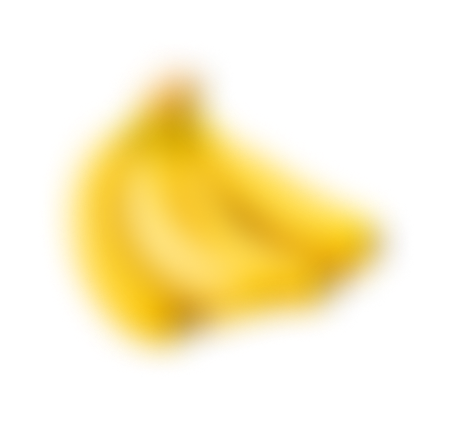Kroger: end-to-end optimization
With a complete redesign of Order Ahead, we transformed every step of the experience—from product discovery to checkout. This overhaul optimized ordering, improved search functionality, and enhanced fulfillment options, enabling customers to skip grocery store lines and seamlessly pick up freshly sliced deli meats, custom cakes, and more.